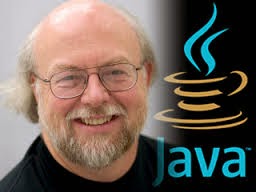Step to set the the path of JDK (Java Development Kit)
Step 1. Download JDK ( Depend on your windows version compatibility ).
Step 2. Install JDK.
Step 3. Set the System variable path (eg. Win8).
Open MyComputer properties.
Click on "Advance System setting".
Click on "Environment variable..".
Drop-down list of "System variable" select the variable "Path".
Click on edit button.
Set the cursor on last position in variable value.
Then write semicolon(;) then write the path of bin folder of JDK.